
Each month, we share updates about new gift registry software features, customer service enhancements, or marketing tips to help you build a more successful business.
This month, we want to shift our focus to data security. We’re always working behind the scenes to make sure we’re at the cutting-edge of evolving security issues, for the benefit of both your business and your customers.
In anticipation of growing customer activity as the economy reopens, now is the perfect time to recap the security features we already have in place to protect your gift registry dashboard data. Your dashboard reports give you valuable information designed to help you manage your business effectively, but that dashboard is intended for your use only—and we want to keep it that way.
- Customer data: Registry users share their contact information as well as personal event details and gift preferences. All that can help you craft more personalized messaging and demonstrate that you’ve taken the time to get to know their unique situation, which can in turn foster stronger loyalty and more sales over time.
- Gift activity: A look at what’s been added to registry lists suggests popular items you can promote, feature in merchandising displays, even use to guide future merchandising plans.
Let’s Secure It
Your dashboard was always designed to give you control over who can access the reports and data captured. We’ve now upgraded some of our security features to give you even greater protection for that tracked registry activity, including customer information. Every partner can rely on the following:
Multi-tier dashboard: For companies with physical retail stores, a separate dashboard is always available for your store employees to service customers. This dashboard enables store associates to look up one registry at a time and has no access to sales or customer activity data beyond the single registry they are viewing. If your company prefers not to use our customer service team for online inquiries, you may request (at no charge) that your own customer service team have access to this same customer look-up and assist functionality.
This Registry Manager functionality has 16 user permissions options. You may select or restrict which activities your store employees have access to, and access can be easily terminated when your staffing needs change.
Two-Point Authentication: Upon request, your dashboard can be set up to require IP filtering. That means that in addition to the username and password, the dashboard can be accessed only from approved IP addresses, such as your office or your store. This provides a second point of authentication and alleviates concerns about access to your data from outside designated areas.
Secure log-in/lock-out of the dashboard: Access to your dashboard requires a qualified user to enter a unique username and password. If a user has five failed attempts to enter their correct log-in information, the account will be locked for 10 minutes.
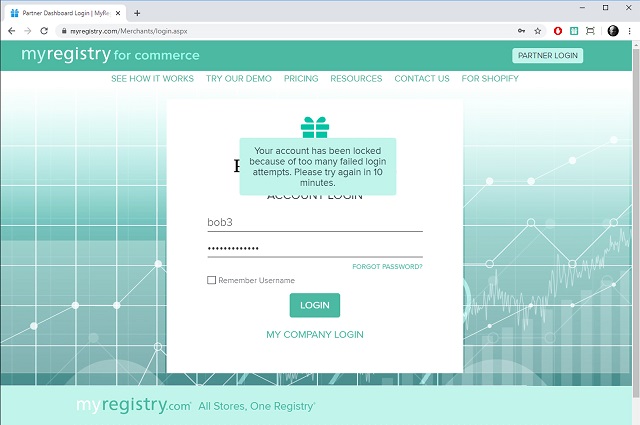
Tighter report access: Your account admin has the ability to set who can export and download your registry reports. They can easily turn this functionality on or off to control the availability of the data. This is easily managed in the Adding/Editing function of a user’s account profile.
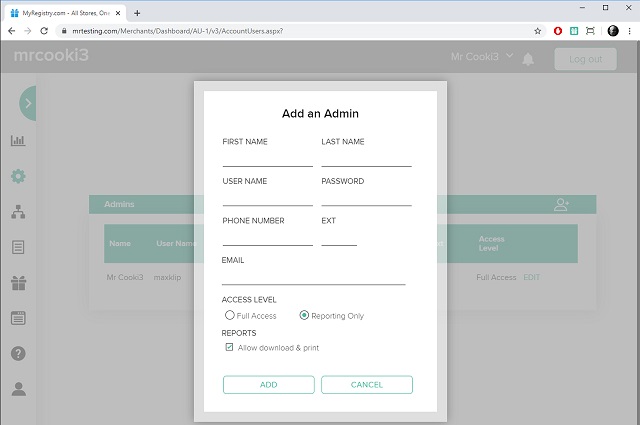
CCPA compliance: The California Consumer Privacy Act (CCPA) sets stringent requirements for protecting customer data. MyRegistry has opted to meet these standards, so you can be assured that your customer data is safe and secure, putting you and your customers in control of how you manage their information.
Additional Security Features Available as Add-Ons
Complex password requirements: You may now choose to require more advanced passwords for all dashboard users as an additional data security measure. With this option, every password:
- Must be unique and cannot be reused.
- Must be changed every 90 days.
- Must contain a minimum of 10 characters, with at least one uppercase letter, one lowercase letter, one symbol, and one number.
Single sign-on (SSO) with corporate log-in integration: You can also choose to integrate a company SSO to gain access to the partner dashboard with your company log-in credentials. There will no longer be a need to create a username and password on the MyRegistry site for dashboard access. This will give you added control over who can view your dashboard data.
If you’re interested in either of these security add-ons, contact us at clientrelations@myregistry.com.
Your registry integrity and security are important to us, and we’ll continue to explore and share with you opportunities to protect your valuable business data.
We Love Connecting With You
It’s wonderful to connect with many of you each week to talk about the specific needs of your business and how MyRegistry can support you. Feel free to contact us at marketingguru@myregistry.com to discuss marketing ideas for your unique registry business.