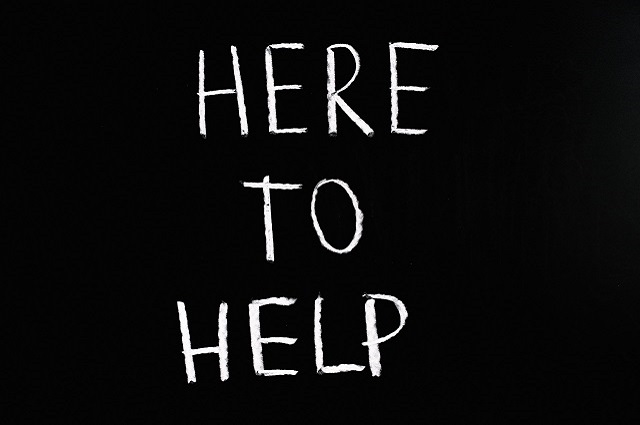
A universal registry is just the beginning
The first thought that probably comes to mind is the fact that your software is a universal service. Of course, that lets you tap into the lucrative gifting market while leaving much of the workload to us. Even better, you are offering your customers a fully branded registry that enhances your overall shopping experience. That makes your registry a win for you.
From a customer’s vantage point, of course they are thrilled you offer a registry that can service their gifting needs. Even better, the universal solution goes above and beyond that in two important ways to meet customer needs.
- A universal registry is just that – universal. One thing we know about customers; they ‘want what they want’ and are comfortable asking for it all. We also know that ease and convenience are priorities as well. So, no matter how much they may love you and your product assortments, chances are they want to complement selections from you with all sorts of other items. Your registry makes it possible for them to do just that and then make it easy for their gift givers to shop as well.
- A plus for you: When your customers create their registry with you, even when using it to add gifts from other stores, your brand and logo get top billing and stand out even against the biggest brands out there.
- Registry use has become more universal as well. Customers are increasingly using a registry service to support any gifting occasion. Why not? The same desire to get just what they want applies to any gift. Happily, your registry is designed to support any occasion – and even lets the customer choose a name for their gift list to suit its purpose.
There’s More….more registry management tools for customers
Your registry software has much more to offer, so don’t stop there. Be sure to familiarize yourself with the other tools built in designed to help registry users manage their entire gift planning process. Then, encourage your registry users to take advantage of them.
Once a registrant has set up their registry or gift list, every time they come back to review it for any reason, they will be presented with useful tools and tips - features that help them update and refresh their gift choices and share lists with friends and family.
All of them are easily accessible and display at the top of the page whenever a registrant logs in to return to their registry. A menu presents everything under 4 categories.
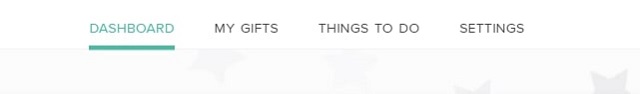
Here’s a quick review of what’s included in each one so you are familiar with everything your registry can do to enhance the registry users’ gifting experience.
1. Dashboard
The first menu option a registrant will see upon returning to their registry is access to their personal registrant dashboard. This handy tool serves three important purposes:
- A quick activity recap: At a glance, gift activity is summarized (both gifts added and gifts purchased). A click on either one takes the registrant to a review of their gift list.
- Easy to aggregate different gifts: For customers who want to make the most of a universal registry, here they can tap into gifting options that complement their favorites from your store. A click helps them:
- Sync up a gift list from another store and make their gifting process easier for themselves and their gift givers.
- Set up a cash gift fund to support special requests for things like honeymoons, new homes, trips, and other big ticket items.
- Show their caring side and include opportunities for friends and families to support causes and organizations they support.
- Get the word out: A registry is only helpful when friends and family know it exists so we offer options to make it easy to share. Customers are given options here to share a registry or gift lists with others using social media, sending ecards or printable announcements, and more.
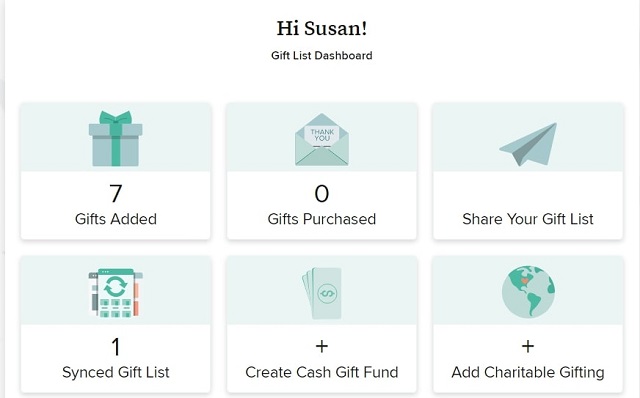
2. My Gifts
This is a quick link to view the registry and all its gifting activity. To help registrants manage a current, updated gift list, there are tools to search, edit, filter and sort the products on their lists, etc. And, because it’s so important, your registry users will also have another prompt to add more gifts as well as a reminder to share their list so their requests are purchased for them.
3. Things to Do
Here a registrant is presented with just about every tool at their disposal to maintain a comprehensive, updated gift list of everything they want, personalize how their gifts are displayed, choose how to share their registry and even keep track of thank you notes.
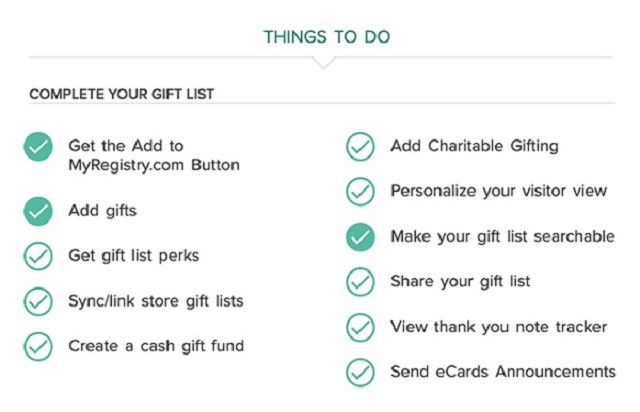
For instance:
- A recap of universal gifting tools: Registrants can access the universal ‘add-to-my-registry’ button as well as aggregate complimentary gifts using key functions to sync/link other lists, set up cash gifts, or support favorite charitable causes
- Easy ways to add gifts. As desired, your registrant can refresh and add more gifts.
- Options to manage registry views. A registrant can personalize the way their gift list looks for their guests (with visuals and gift sorting features).
- Sharing made easy. Once a registry list is created, it’s time to make it easily found and shopped from. These tools help a registrant make their list searchable and then offer ways to share it via send ecards and announcements
- Be a gracious gift recipient. An easy-to-use Thank You Note tracker ensures gifts are properly acknowledged and organized.
4. Settings
Registrants busy juggling life and planning an event at the same time will appreciate tools that help them keep everything in order. Two types of helpful management guides are here to help your registrants :
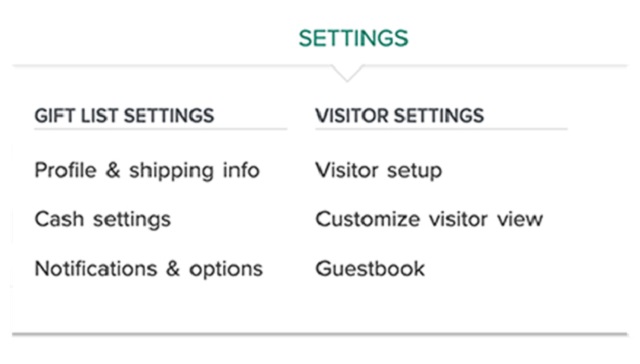
- Gift list settings: A seamless and hassle free registry experience depends upon accurate information and keeping track of everything going on. As needed, a registrant can update their profile (e.g., refresh shipping information), and even sign up for notifications, etc. that inform them of gifting activity. Staying organized avoids stress and makes their experience with you even better.
- Visitor settings: Registrants often want to control how their friends and family can shop from their gift list. Here it’s possible to provide password access, organize how gifts are presented and even set up a guest book for those who want to leave a message when they shop.
We know you value being a useful resource to customers, so make it a point to remind registry users that your registry service comes with all these handy tools.
We want to be that same helpful resource for you - here to support your gifting business. If you have any questions in particular or want to learn more about managing your registry data, we can always be reached at marketingguru@myregistry.com