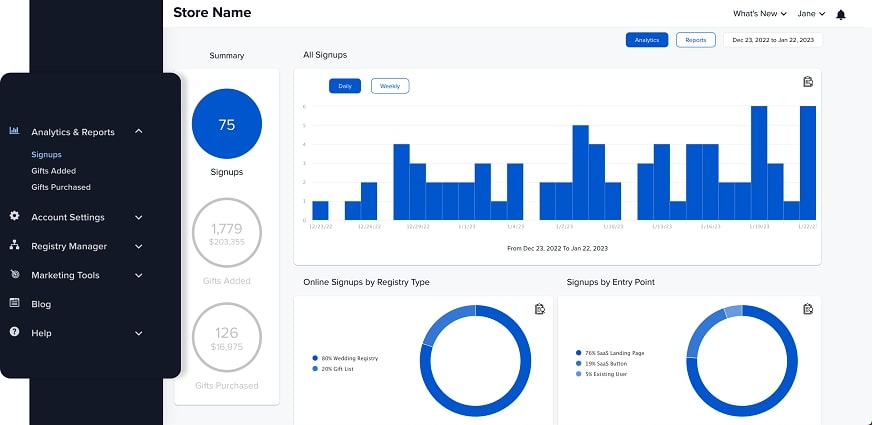
The start of a new year typically has most people making resolutions; one popular goal we often hear from our partners is the intent to get more organized. With businesses ever more complicated these days, they want to be more productive and deliver strong results with less stress.
Well, the good news is that your gift registry software has a full toolkit that keeps it running smoothly and the workload manageable…the perfect combination to deliver strong results and the ROI you want. More good news - these tools are easily accessible in your Partner Dashboard. It is the operating engine and heart of your registry service, a resource chock full of information, data, and tools that help you make sure that the actual use and management of it is as easy and streamlined as possible.
While our partners tell us that they regularly rely on their dashboard for all the reports and data it provides, we want to spotlight the business tools and features that help you set up, and then maintain, a smooth running registry. Of course, taking advantage of the instant access to timely information about three key registry metrics – signups, added gifts, and gift purchases – is important and can generate sales, but we’ll talk more about that data and the power of it all in a future blog.
Dashboard Tools and How to Use Them
There are five distinct types of operating and management tools that support effective and efficient registry use. This quick primer reviews them so you understand how each helps you organize and manage registry activity. Find most of them by clicking into one of the icons that appear on the far left side of your screen whenever you login. (Note: That first icon reminds you of the data and analytics visibly displayed across the page and not addressed in this blog).
Administrative Support:
There are actually two distinct tool kits here that together collect all of the management information needed to run your registry smoothly. Keep it updated and know it organizes all the operating details needed to oversee the registry – both for you and for us.
- Account Settings: Think of this as the information database about your registry. Here you can quickly review all the relevant details we use to manage your registry service (i.e., the software package you use, website information, store addresses as appropriate, start date, etc.) as well as identify team members who will have access to manage registry activity. You can also indicate whether you want us to share alerts on system updates and new features or even choose to add a ‘chat’ button on your registry page that your customers can use if they want our help with a registry question.
Importantly, if you ever migrate to a new website platform, move the location of your physical stores or change other operating systems, be sure to let us know. That way we ensure a seamless transition of your registry and uninterrupted customer service. (Contact us through the Help feature described below).
- Registry Manager: This is your go-to whenever you need to access a registry to assist a customer with updates, changes, etc. You can also make notes and manage a log where all the actions and updates you make to your registry are tracked and available for review.
These tools not only keep registry management organized for you but also keeps us apprised so we can support you properly.
Registry Setup and Maintenance:
Most partners use these tools during initial registry setup to design a landing page and ‘add-to-registry’ button and then rarely come back. But, we encourage you to refresh the look of your registry periodically. A new hero image on the landing page should stay aligned with overall changes to your site; change it out to reflect a seasonal theme your site has adopted or just present an updated look. Similarly, if you make major changes to your product assortment, it’s important to ensure product feed is current.
Marketing Tools and Blogs: We consider marketing a valuable tool kit in, and of, itself. Once you have operational and administrative actions in place to keep your registry running productively, marketing steps in to convert your efforts into profitable results. Aside from the one-on-one advice we offer, here you can find tips and programs to organize and focus marketing activities that are productive for you.
- Marketing Tools: Every software package comes with tools that help you manage programs and customer outreach efforts. Tracking tools make it easier to assess results of different marketing campaigns so you can allocate resources more efficiently. And, for those of you who use CRM or email systems like Klaviyo or Mailchimp, there’s a simple tool that automatically integrates registrant information captured in the dashboard directly into your customer file. That organizes data for future targeted marketing and saves you time as well.
- Partner Blog: Here you can access a library of tips and advice about successful registry building. Every month a new article is added – find them here or know they are also displayed on our website.
Help
As the title implies, we are here to address questions about your registry and assist you anytime you run into a problem and/or just want to make tweaks or upgrades to your registry service. A series of FAQs address common questions partners may have and serve as a quick refresher. And, when a tech situation has you puzzled, Submit a Ticket to connect directly with our tech team.
What’s New:
In addition, be sure to check out the ‘What’s New Feature’ that is presented on the top right of the screen. Here you will find quick recaps of the latest features and system enhancements we have introduced to ensure your software is state-of-the-art and meets the latest industry standards for a safe, secure and user friendly service.
While we are always here to share ideas, tips, and advice that help you manage a growing registry, it’s important that you know all the tools at your disposal.
We encourage you to take advantage of them whenever that works for you. And, feel free to work directly with us as well. We can always be reached at marketingguru@myregistry.com.